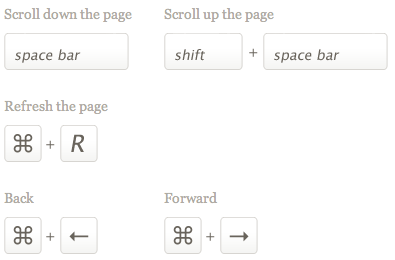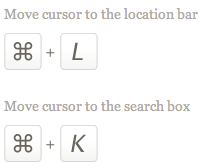Tired of tiny text? Want to see an image a little more up close and personal? Now you can easily zoom in and out of Web pages.

Try These Tab Tricks:
If you’re the type of person who likes to have a lot of Web pages open at the same time, you’ll definitely benefit from tabbed browsing.
Here are some keyboard shortcuts that will help you master tabs:


Add Bookmarks With a Single Click:
Keep better track of the sites you like (and save time) with one-click bookmarking. When you visit a page you’d like to remember, just click on the star icon in the location bar. Firefox will add it to your bookmarks list so you can easily find it again.
Know Who You’re Dealing With:
A common tactic among Web scammers is to set up fake sites, known as phishing sites, that impersonate your bank, your favorite e-commerce site, etc. Luckily, Firefox makes it easy to determine if sites are what they say they are – just click on the site icon for an instant identity overview.
An attack site or forgery; giving this site your personal information, or even visiting it, may be harmful.
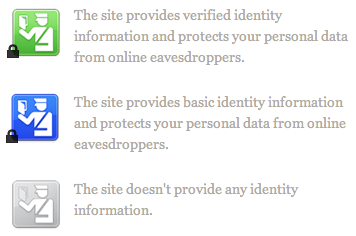
Shortcut Your Way to Success:
Firefox is full of keyboard shortcuts designed to make your life easier.
Here are a few of our favorites: